For a list or library:
1. Go to the library or list and open it.
2. Select Settings  , and
then Library settings or List settings .
Depending on your SharePoint version, you may then need to select More
library settings .
, and
then Library settings or List settings .
Depending on your SharePoint version, you may then need to select More
library settings .
Depending on your SharePoint version, if you don't see Settings  , choose
the Library or List tab to open the ribbon,
and then select Library Settings or List
Settings on the ribbon.
, choose
the Library or List tab to open the ribbon,
and then select Library Settings or List
Settings on the ribbon.

3. On the Settings page, under Permissions and Management , select Permissions for this list or Permissions for this document library .
For a survey:
1. Open the survey.
2. Select Settings .
3. Select the dropdown, and select Survey Settings .
4. On the Settings page, under Permissions and Management , select Permissions for this survey .
About unique permissions for individual items
When you go to the Permissions page, you may see one or more messages at the top of the page like this:
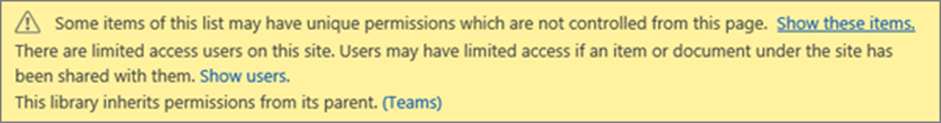
Here's what each message means:
§ Some items of this list may have unique permissions which are not controlled from this page. Show these items. This means that, at some time in the past, an individual item within the list, library, or survey was shared with others. When you click Show these items , you will see an Exceptions dialog box showing which items they are. If you are an owner of the item, click Manage permissions for each one to make changes.
§ There are limited access users on this site. Users may have limited access if an item or document under the site has been shared with them. Show users . This means that if an item has been shared with a user, but the entire list, library, or survey has not, then their access is limited to the one item that has been shared with them. Click Show users to see who they are.
When you share an item with a user, they are given limited access to the site in order to give them access to the item. If you un-share the item, the user will continue to have limited access to the site (and you will see this message), however, they will not have access to any items not shared with them.
§ This library inherits permissions from its parent. (name of site) . This means that inheritance has not yet been broken for the list, library, or survey.